
What Is UPS (Uninterruptible Power Supply)? Why Is It Used?
What is in this article?
UPS (Uninterruptible Power Supply) refers to a device used to prevent damage to electronic equipment such as computers, servers, and network devices due to sudden power outages or low voltages.
A UPS device first routes power from the mains to a battery system, stores it there, and supplies power from this storage to the devices when needed. This means the equipment continues to operate normally even in the event of a power failure.
The purpose of using UPS devices, especially in server rooms, is to prevent damage to the equipment, as well as preventing service interruptions and preventing users from losing their data.
In our blog, you will find everything you want to know about UPS systems, functions and types.
Five Vital Aspects of Using a UPS
In some cases, it is extremely important to use an uninterruptible power supply. In this context, let's look at why it may be vital to use UPS:
- Provision of an Uninterruptible Power Supply: UPS provides uninterruptible power supply in unexpected situations such as power outages, sudden voltage fluctuations and network problems. This prevents labor loss, data loss, or damage to equipment due to power outages.
- Equipment Protection: UPS protects connected devices from sudden voltage fluctuations or network problems. It buys enough time to prevent damage to the equipment if, for example, the power goes out.
- Data Loss Prevention: When UPS is used for critical systems such as data centers or servers, it prevents data loss. It keeps these systems running even during a power outage and prevents data loss.
- Ensuring Business Continuity: UPS is extremely important for business continuity. Above all, businesses need critical systems to ensure business continuity. UPS helps businesses maintain operations, preventing business interruptions.
- Reducing Vulnerability: UPS devices also come into use for operations that are sensitive to power outages, which are critical for some equipment. In hospitals or other emergency services, a power failure can have serious consequences. The UPS reduces vulnerability in such situations.
Components of an Uninterruptible Power Supply
There are some major components of an uninterruptible power supply (UPS). These components can be summarized as follows:
- AC Input: This is the input to the mains electricity. This input provides the connection between the mains and the UPS.
- Charger: It is the device used to charge the batteries of the UPS. When the batteries are fully charged, the UPS can reach its maximum power output.
- Battery Bank: Batteries are used to operate the UPS when mains power is not available. These batteries are connected to the AC input of the UPS and are charged and stored.
- Inverter: This converts the power at the AC input to DC. This DC is converted to AC by an inverter towards the output of the UPS, passing through the battery bank.
- Output: This is where the UPS supplies power to the equipment. These outputs can vary depending on the output capacity of the UPS.
- Automatic Voltage Regulator (AVR): This section stabilizes the voltage when the line voltage is low or high. This ensures that the equipment operates at the correct voltage and is not damaged by over- or under-voltage.
- Control Panel: Used to control the operation of the UPS. This panel displays the UPS operating status, battery status and unit connection status.
Types of Uninterruptible Power Supply
UPS sources generally come in three different types, depending on the area in which they are used. The types of UPS sources are as follows:
-
Off-Line UPS
Also known as stand-by UPS, it supplies mains power directly to equipment when mains power is available. When mains power is interrupted, the UPS activates in a short time approximately 3-8 milliseconds (ms) and supplies power to equipment from batteries. This type of UPS uses less energy and is cheaper. The stand-by UPS may be suitable for low-capacity equipment, such as printers, modems and DVD players, but is not suitable for other sorts of equipment because it must switch over quickly when there is an outage.

-
On-Line UPS
Known as a double-conversion UPS, it powers devices by continuously charging batteries and converting mains power to AC power via the inverter. Thus, the equipment always operates on battery power, even if there is no power cut. This type of UPS provides full protection and high reliability, but is more expensive and consumes more energy. On-line UPSs are ideal for high-capacity equipment, such as sensitive electronics or servers.
On-line UPSs are activated immediately in the event of a fluctuation or interruption of mains power. This is because the output of the device is permanently connected directly to the inverter. Therefore, this type of UPS usually starts up fastest and will usually continue to provide power whereby users do not even notice an input voltage problem. This is especially important for critical systems and equipment with high power consumption.

-
Line-Interactive UPS
This type of UPS provides mains power directly to equipment when mains power is available, but when mains power is off, it powers the equipment using batteries. Line-interactive UPS can regulate mains voltage using AVR (Automatic Voltage Regulator). This type of UPS is moderate in terms of both power consumption and price and can adequately protect equipment, but AVR can be somewhat slow in high or low voltage situations. Therefore, it is not ideal for sensitive electronic equipment, but may be suitable for medium-power equipment such as projectors, network equipment, telephone switchboards and POS systems.
Each type of UPS offers different features and benefits. The choice of UPS type should be based on the type, capacity and sensitivity of the equipment to be used.

Where Are Upss Used?
UPSs can be used wherever there is a risk of data loss or damage due to power failures or fluctuations. The following are scenarios where UPS can be put to use:
- UPSs are commonly used to protect computer systems. On-line or line-interactive UPSs are often preferred, especially in companies with financial or business data, because computer systems must operate without interruption.
- Data centers require UPSs with high capacity and power. On-line UPSs are commonly used in data centers because they require continuous power.
- Telephone companies and other telecommunications companies can integrate UPSs into their systems to protect critical communications equipment.
- In hospitals, operating rooms and other medical facilities, they are used to provide uninterrupted power for emergencies.
- They can be preferred for automation equipment, robotic systems, control systems and other industrial equipment.
- In small offices, home offices and homes, off-line or line-interactive UPSs can be used to protect sensitive electronic equipment.

What Is Efficiency in UPS? Why Is It Important?
UPS efficiency refers to the energy loss from the AC power source at the input towards the output of the UPS. Efficiency determines how much energy the UPS saves and how much heat it generates. UPSs with high efficiency operate with less energy loss and less heating, which reduces energy costs and provides a more environmentally friendly solution.
Efficiency is important when selecting a UPS because energy losses increase the cost of operating the equipment and can also lead to unnecessary heat problems. An efficient UPS lowers costs in the long run by lowering energy bills and also leaves a smaller carbon footprint.
In addition, highly efficient UPSs reduce energy consumption by decreasing demand on finite energy resources, leading to more sustainable energy management. Consequently, UPS efficiency is important from both a financial and environmental perspective and is a factor that should be considered when selecting the right UPS.
Important UPS Terms
When selecting a UPS system for your setting, it is helpful to have a basic understanding of the general terms and features you may encounter. So, some degree of familiarity with UPS-related terms is recommended. These terms and their brief meanings are listed below:
- Run Time: The time during which the UPS can supply power to the load connected to the equipment when the Uninterruptible Power Supply battery is fully charged. This time depends on the battery capacity of the UPS and the load.
- Automatic Data Network Shutdown: A feature designed to prevent data loss by automatically shutting down devices such as computers or data networks to which the UPS is connected. At the time of failure, the UPS can still provide power to the load for a certain amount of time. If the load still cannot be powered for too long, the UPS shuts down computers and other equipment using load shutdown software.
- Battery Extensions: A feature used to extend the battery life of the UPS. This can be done by adding additional battery modules or using higher capacity batteries.
- Data Port: Allows the UPS to connect to a computer or network. This port can be used to receive information about the UPS and to control the UPS.
- Bypass Switch: Connects the UPS directly to the AC power source by deactivating the load. This can be used during maintenance and repair of the UPS or in case of overload.
- Delta Conversion: This refers to the operating mode of the UPS. In delta conversion, AC power is first converted to DC power and then converted to AC through the inverter. This method provides less energy loss and better voltage regulation.
- EMI/RFI Noise Filtering: A function to filter out interference such as electromagnetic interference (EMI) and radio frequency interference (RFI). This feature ensures stable equipment operation by ensuring high quality power.
- Transfer Time: The time it takes for the UPS to switch from AC power to battery power or vice versa. The shorter this time, the better the performance of the UPS.
- Cold Start Operation: Allows the UPS to operate directly on battery power without being connected to AC power. This feature is useful when AC power is cut off or when the UPS is installed for the first time.
- Hot Swappable Batteries: A feature used to extend the battery life of the UPS. It allows the batteries to be replaced during the operation of the UPS. Useful in situations where the batteries need to be replaced while the UPS is in operation.
- Battery Recharge Rate: Refers to how fast the UPS can charge its battery. The function can be accentuated by adding additional battery modules or using higher capacity batteries.
- Voltage Transfer Set Points: Refers to the voltage values at which the UPS switches from AC to battery power or vice versa. These values determine the conditions under which the UPS switches its load to battery power or AC power.
- Efficiency: Refers to how energy efficient the UPS is. Higher efficiency results in less energy loss and longer battery life.
- Redundancy: Refers to whether the UPS is equipped with redundant components. For example, a UPS may have a redundant inverter or battery module. This allows the UPS to operate more reliably and continue operation without interruption if one component fails.
- Number of Outlets: Indicates how many outputs the UPS has. This allows the UPS to power more than one device and protect them all at the same time.
What Are the Differences Between Upss and Generators?
UPSs and generators are two different devices used to provide power during power outages. Both devices have their own advantages and disadvantages. Basically, the differences between UPSs and generators can be summarized as follows:
- Principles of Operation: A UPS converts energy from an AC power source into DC power and charges it into internal batteries. If the AC power supply is interrupted, the UPS powers the load using the batteries. A generator, on the other hand, produces electrical energy by drawing power from a fuel source (usually diesel). When AC power is cut off, the generator turns on and provides electrical energy.
- Power Output: UPSs usually have a lower power rating and can often provide emergency power for a few minutes or hours. Generators usually have higher power ratings and can provide emergency power for days or even weeks.
- Installation and Maintenance: A UPS can be easily installed using a plug or AC power source and does not require regular maintenance. Generators, on the other hand, require more complicated installation and more regular maintenance, depending on the fuel source and size of the generator.
- Cost: Small UPSs are generally cheaper to install and less energy efficient, while large UPSs are more expensive and more energy efficient. Generators tend to be more expensive due to their large size, but have higher power output.
- Noise Level: While UPSs are quiet, generators have higher noise levels and are often used outdoors.

In short, UPSs generally have lower power outputs and shorter emergency power times, while generators have higher power outputs and longer emergency power times. UPSs require simpler installation and maintenance, while generators require more complex installation and regular maintenance.
Do you use UPSs and generators? Let us know in the comments section what aspects of it you are happy with and where you have problems.
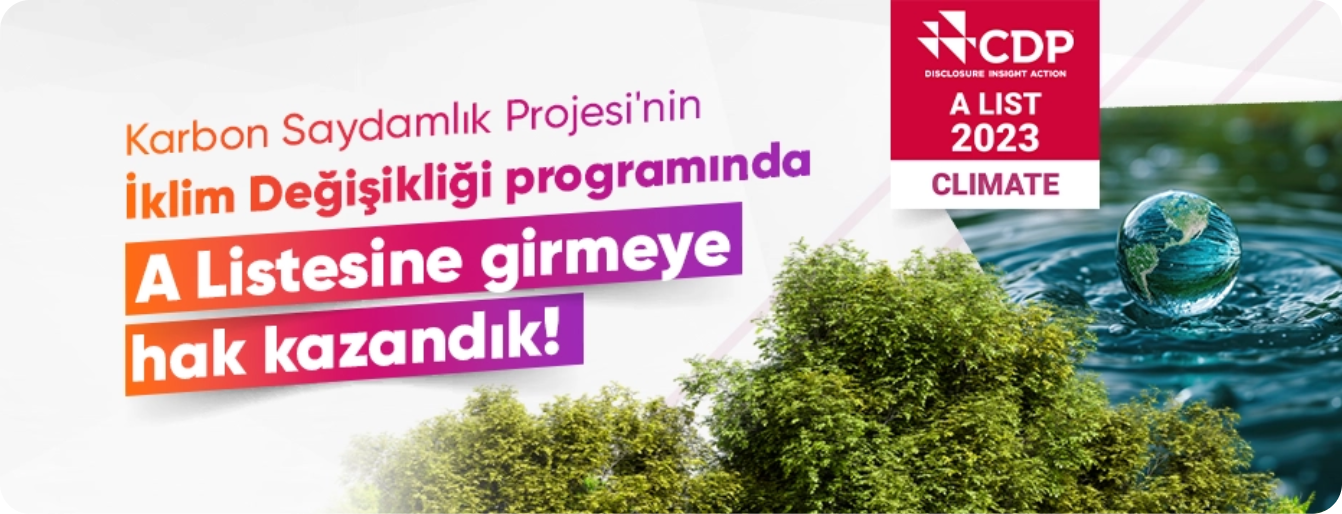
 Online Services
Online Services Application Inquiry
Application Inquiry Pay Assurance Fee
Pay Assurance Fee Query Installation Number
Query Installation Number Compensation Fee Inquiry
Compensation Fee Inquiry Automatic Payment Order Inquiry
Automatic Payment Order Inquiry Partnership
Partnership
-Ssstem-nedir.jpg)



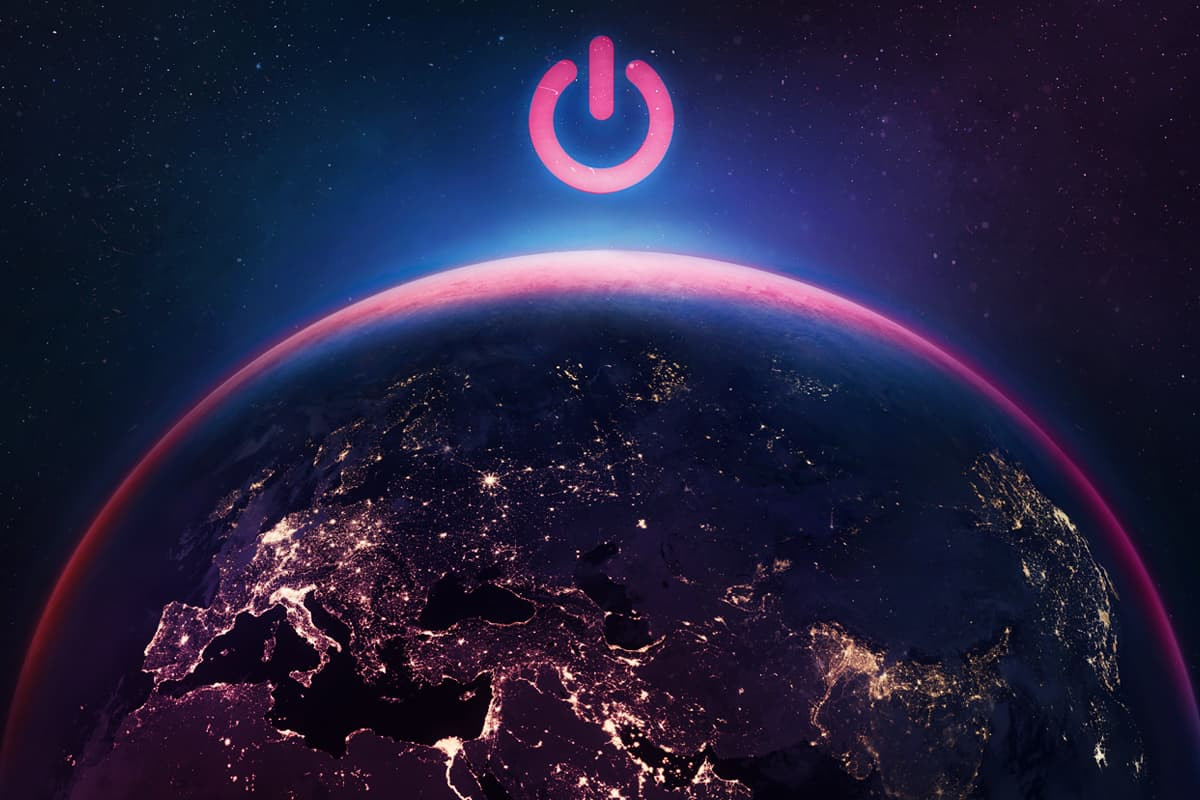
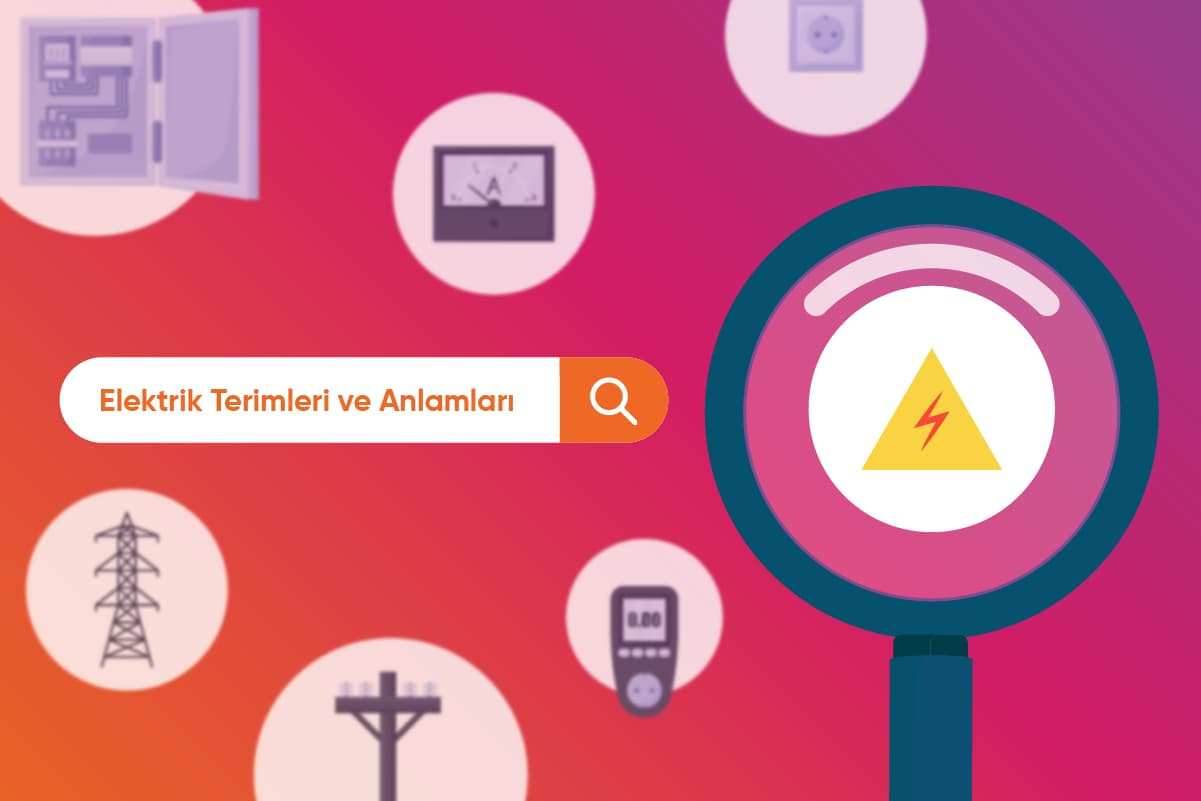

Leave a Comment